Chaim Chumash Level Maker v1.3
(Update 6/30/24)
With this tool you’ll be able to make, play and share your own Chaim Chumash levels!
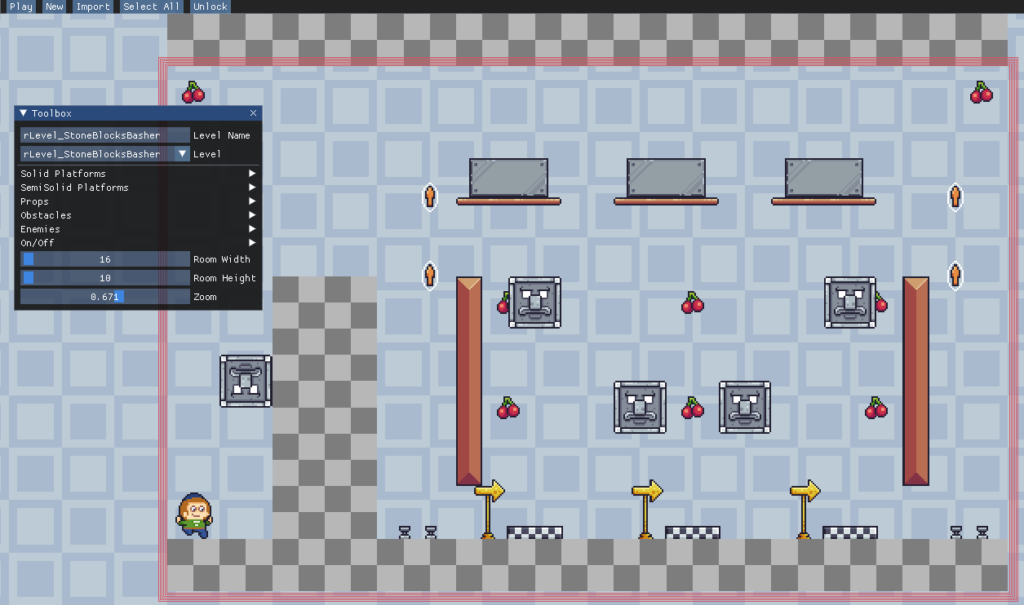
This program is for Windows only, not Chromebooks or Apple computers. I’m sorry if that means you can’t use it, but please don’t ask me to make a web version. I’d like to someday, believe me!
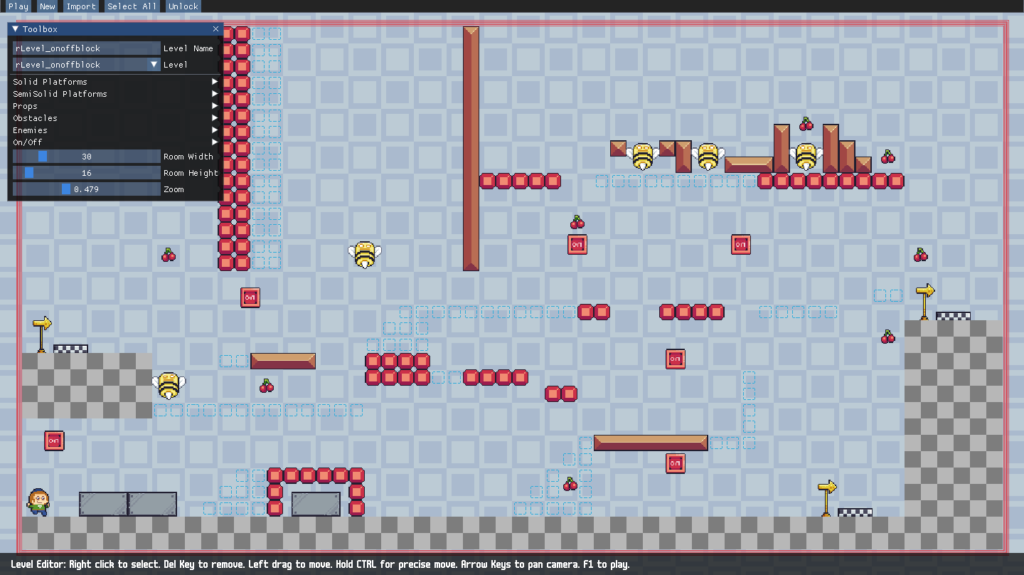
If you want to ask questions about the level editor please read/comment on the Chaim Chumash Level Maker Documentation page. Any questions posted here I’ll respond to but will be deleted eventually to focus more on level making posts.
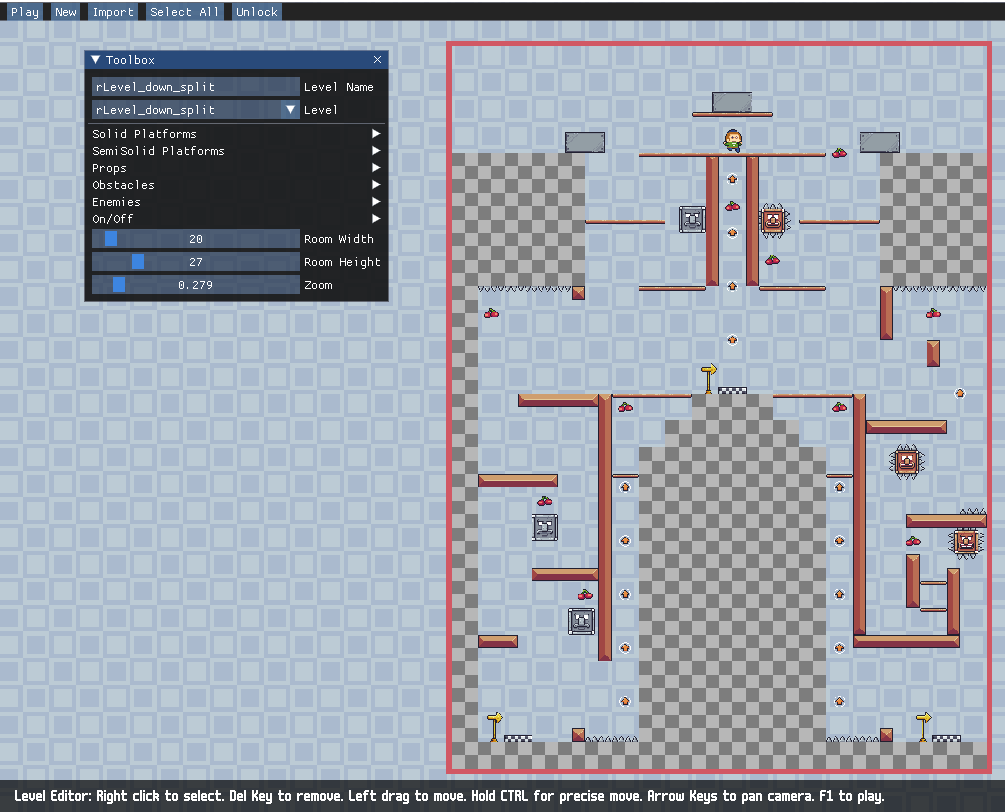
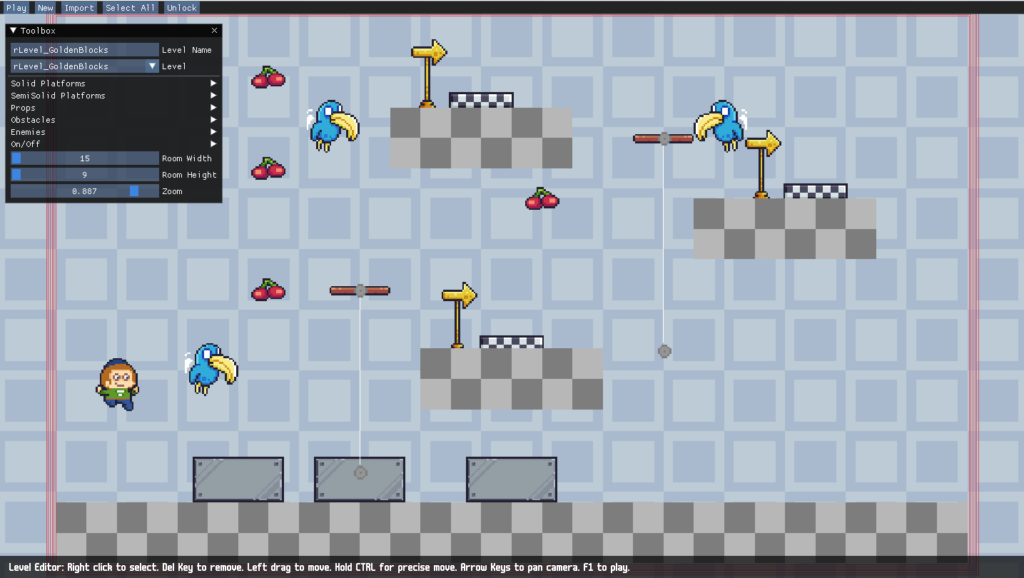
If you make a level share it in the comments section below.
Please be encouraging and supportive of each other! If you liked someone’s level tell them!
I want to allow anyone to be able to contribute to Chaim Chumash and take the best levels you make and put them in the game!
So all levels posted here are copyleft open to modify, copy, share, and redistribute freely.
I’ll be updating this page in the future with video tutorials on how to make levels.

check this out!
Whoa! Great job!! This is so cool! The first fan made Torah games level!
Lots of monsters, it really is monster world! My favorite part was riding the swing to deliver the wordblock to its platform.
THANKS!
look at my level
Wow it looks great! I can’t wait to play it! I like the dramatic climb upwards.
here is another level
Ah cool! A harder version of the mushroom alt level I made.
thx
@Tally Talmud Talmud,
You don’t need to log in or create an account.
You just need a windows computer. If you don’t have that, you’ll get to play the levels eventually when they are put in the main game.
I have a windows computer, but any level that I download, I’m not able to open and play, evey my leve I cant open and play after I export it. Do you know why that may be happening?
Attached you can see a screen recording, maybe tou can tell me what I’m doing wrong
https://app.screencastify.com/v3/watch/oBSeYyThyqFBZ0HoIalB
Ah this is perfect! Thank you! Yeah there is no way to open the file outside of the level editor. You can click click to folder button, to see the folder it’s been downloaded to.
Thank you, How do I open a download level in the level editor?
Click import then select the level.
click here to see where it’s been downloaded
PLEASE EXPORT IT I CANT WAIT
i exported it
here it is exported
Wow nice! Great job!
Heres a list of all the levels i made so far:
Wow wow amazing! These are some seriously hard levels! If you want some tough challenges here’s the place to go.
can u add them to the future zone 4?
I’m planning on adding a special area for user made levels.
If you keep making levels you might get your own zone!
If that happened, what would you want it to be called?
The “Tally talmud fan zone”?
how about chumash extreme? it has a nice ring to it dont u think?
Yeah sounds nice!
How about “fan-created zone?” or “original zone”? or “special zone”?
I like all those a lot!
how much levels do u need to make in order to get your own zone?
I’m not sure! We’ll see how big zones are.
also these sorry i dont have pictures
Nice flaming bees level! Wow it’s so hard getting all the cherries!
and those instant flame traps are so tricky! Nice work!
Image
ya but i am afraid of having a virus on my computer because it is a small laptop so i rather not take a chance to download the level maker
Ok it’s up to you.
The reason why it’s giving you that warning is because the file hasn’t been verified by Microsoft.
They should eventually scan the file automatically and add it to their database but it takes a long time.
plus this
Cool! Another tricky bee level. I like that the hardest part is optional.
Nice! I had a fun time trying to get all the cherries! I liked that this level was more tricky than hard. I had fun figuring out how to collect everything without fear of getting hurt.
Took a screenshot for you!
here is another
Whoa this one is really good! Great work Meir!
Image
Bee Bumper is an advanced level created by Menachem and Shua.
Enjoy
Wow! This level is Genius! There are so many clever parts and it’s super polished. I am so impressed. Great job Menachem and Shua!
My favorite part was riding the fan-head bee to collect cherries and get to the next level.
here is another level
Nice! I liked this one a lot! Felt like it fits right at home with levels I have made in the past, I see a clear theme of going upwards with moving platforms and fans.
look at my level
Nice work Chaya!! That was fun! I liked the split test platforms, you have to travel up and down to finish this level!
image
look at my level p.s. meir ross helped me make it he is my brothier
Great Job Chaya! Thank you for sharing! I like that there are two ways to get up to the test platforms.
look at my level
Nice level Chaya! It was fun working up that zig zag. My favorite part was riding up that platform while the little rocks chased me.
cheek this out
Ohh nice Meir! Great level! My favorite part was seeing the fan, wondering how I’d get up there, then seeing the swinging platform, wondering how I’d activate it and then finding the switch and everything coming together. It was really satisfying!
soooo cool
Thank you so much!
For me it dosen’t work it says that my mother has to put in a PIN
I meant kaplan on my name
Sounds like you’ll need to ask your parents permission to install the level editor!
can you make an url
You mean you can click a url to play a level? No I can’t, but that would be cool. I will be adding the best levels into the game.
thx! its so cool!
You’re so welcome!
how do u create word blocks
Great Question!
Every Level is currently locked at 3 word blocks and 3 test platforms.
You can’t change that number.
can we please
Nah, curious though, what would you do if I gave you that power?
how do you delete word blocks
You can’t. Locked at 3
hi
Check out my new level Bee Battle! Tutorial making it posted above!
i tried playing but it says i do not have a proper plat form
Can you go into more detail?
Can you add the levels that you made on the tutorials to the actual game?
Absolutely! That’s the end goal! Make lots of levels with the editor and put them in the game, and I want everyone to get a chance to contribute!
I don’t have a windows, so I can’t make levels. what I’m asking is can you add the levels that are on the tutorial videos to the real game that everyone (like me) can play.
also, when I asked someone else to download the editor on their computer, its said that it might be harmful to their computer and it didn’t let them download it.
I will be updating the game with lots of new levels including the tutorial ones in the future.
As for the warning that is normal and unavoidable. It is normal for homemade software not reviewed by Microsoft to get that warning.
Your friend can install it and it will be fine.
Ok. Thank you.
can we post levels and if u approve them u can add them to the actual game?
Absolutely!!
Hmm 🤔
Can you export the level so I can take a look?
HOW DO U EXPORT?
It’s at the top there is an export button. See the documentation and the end of my first tutorial block delivery for examples.
nevar mind
It doesn’t let me it says Windows protected your PC
Microsoft Defender SmartScreen prevented an unrecognized app from starting. Running this app might put your PC at risk.
App: Chaim-Chumash-Level-Maker.exe Publisher: Unknown publisher
and their are two buttons it says Run anyway Don’t run
what should i press
Press Run anyway!
The reason why this pops up is because I haven’t gotten the app certified with Microsoft, it’s a lengthy process, there are faster alternatives that cost hundreds of dollars.
This is so cool thanks a jillion for it you are some game editor
Aww Thanks 🙂
How do you put a question platform
They aren’t available. The level wouldn’t be a educational challenge with them.
I may phase them out of the game. They are useful for introducing a new word.
Great way Act of kindness
I’m going to need to look at your exported level file to give a answer.
You download the level maker! That’s the app!
What options do you want added?
like their should be like options for what kind of computer you have like a windows or a mac or a Chromebook p.s. this i have a windows because i have to have one for school cause i have to have techloq this so other kids don ,t camplain that they can,t make their own levels
As stated above, please don’t ask me to port the level editor to other platforms. It’s not an option I can add, It would involve recreating most of the level editor from scratch.
can you encourage more ppl to submit levels? i want to challenge myself!
Can you make it so that we can make an account both on level editor and on the actual game so that we can save progress, play across multiple devices, etc. etc.
Sorry, no plans to do that.
ok
can u make an undo option?
I have thought about it, It would be hard and time consuming.
What are you importing that is causing this? Have you had success importing in the past?
Have you tried with different levels? Are you using the latest version of the app?
im importing the levels meir ross exported however i did successfully import the bee battle that you created and i have the version v1.2
Strange, It worked fine for me.
now its working no clue why
Can we choose what zone we make the level in? and can we have an option to make more word blocks and finish line thingies please?
Sure Mendel! I added it to the editor!
it doesn’t give an option for which zone
It’s there if you download the latest version it’s in the toolbox under level selection.
how do you install the latest version
Just download and install again.
it does it randomly to me sometimes too not foe import though
windows defender smartscreen blocks it
you can tell it, it’s ok!
how do you open ssave files?
you click import and select them from the level maker.
Like this!
oh so i need the app to play these games
Yep!
Sawblade level! Tutorial making it posted above!
to hard
Yeah, I think this is the toughest level I have made yet!
y dont the saws stay on the orbit? theres a picture above
Try downloading and updating the software, I fixed the issue yesterday.
Let me know if that helps!
whats the website to edit
You need to download and run the application on a windows computer
is there a 1.07
Nah. Sorry for the confusion.
how do you force the game to update
Just download and install the latest version. It will update.
how do you make a sawblade atached to an enemy?
Give it a sticky radius and place it over the enemy.
After i was done downloading it said
___________________________________________
############################################################################################
ERROR in
action number 1
of Step Event1
for object objLevelEditor:
buffer_peek argument 1 invalid reference to (buffer) – requested 0 max is 0
at gml_Script___Update@anon@114930@ImGui@ImGui
############################################################################################
gml_Script___Update@anon@114930@ImGui@ImGui (line -1)
gml_Object_objLevelEditor_Step_1
and then it says
Abort Copy Clear
What should i press?
Sorry you are having trouble!
Can you tell me exactly what happened?
You downloaded the level editor, then did this happen when you tried to run it for the first time?
or did it happen after you did something else?
Does closing and restarting the program fix the issue?
Thank you for copying and sharing the error.
Also i have teckloq and it doesn’t let me play anyone’s games, is that the problom?
I don’t think that would be the issue. What does it do to keep you from playing other people’s games?